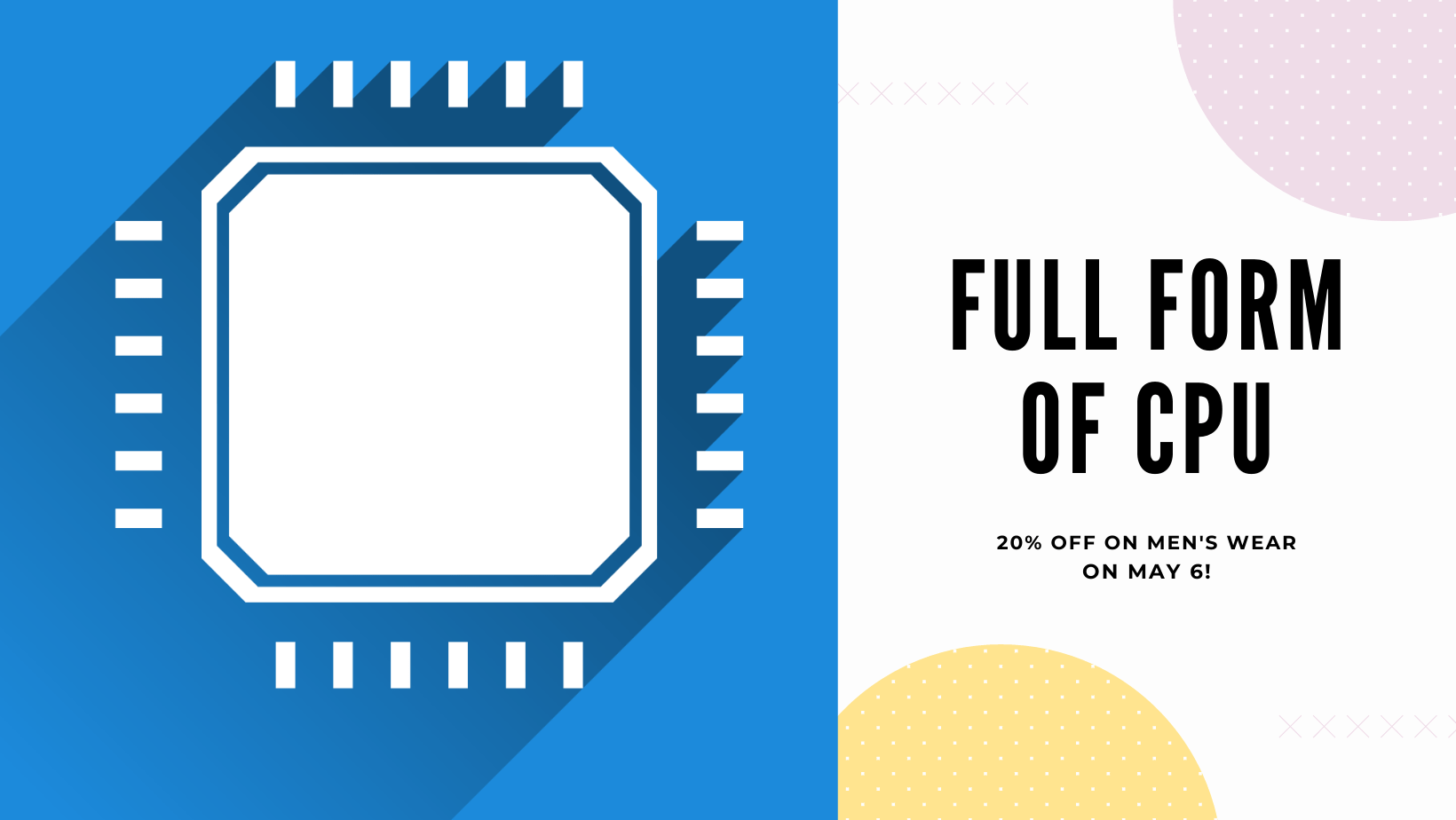CPU full form is the Central Processing Unit of a computer.
A computer consists of various parts,
what is CPU full form
CPU full form is Central Processing Unit (CPU), the central computing unit, abbreviated as CPU. The easiest way to understand is, the calculator when you enter 1+1, he will help you calculate 2, the computer is also the process – It is difficult to continue to improve at a faster rate.
Generally the I7 processor has four cores and eight threads.
The CPU not only does these, it can do a lot of things. CPUs are known for high speed automation of instructions in sequence that is dependable on ram, internal frequency and number of instructions. But a processor differs from a CPU in many ways – I know and understand that the term is interchangeable but technically they are very different.
Read More
A CPU seems like the central processing unit, as the name suggests. And it is. The heart of a computer system is the CPU.
But a processor is what does the processing in the CPU. The CPU is useless without a processor.
Working of CPU
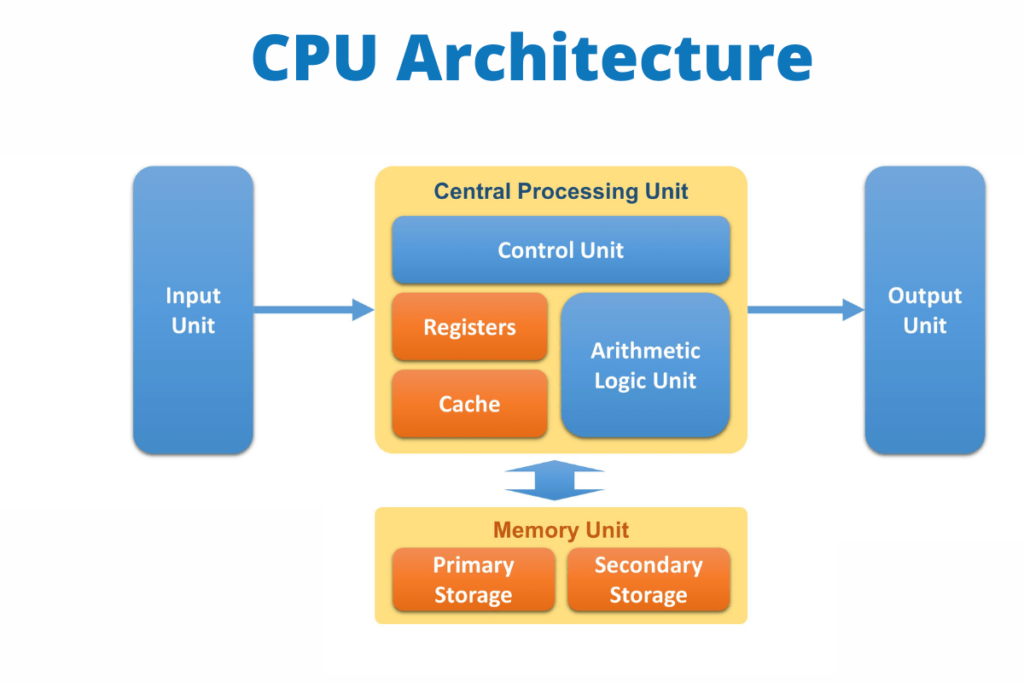
CPU picture
A processor typically automates the execution of jobs, when a program is given to it. A program for example,
A
A=5
B
B=A+A
End
First, I take a container A. A is a container here which means you can keep a value in it. FYI, in programming languages it is known as an identifier or a variable.
Then I keep 5 in it. I take another container B. Then I do a complex job, the addition of A with A and save the value of (10) in B.
B=A+A actually occurs in a different way. The CPU puts the first A in B. Then adds the second A to B. Or it occurs in this way.
B=A, then B+A, and then the result is stored in B only.
Then I end the program.
The complex task B=A+A is divided into smaller tasks that are processed by the processor itself too.
The entire task here, which is finding A+A is done and stored in B. You can see Result in B.
The processor gets help from the RAM, that contains cells on which the instructions are placed one after the other.
This is the CPU and the processor.
Functions of CPU
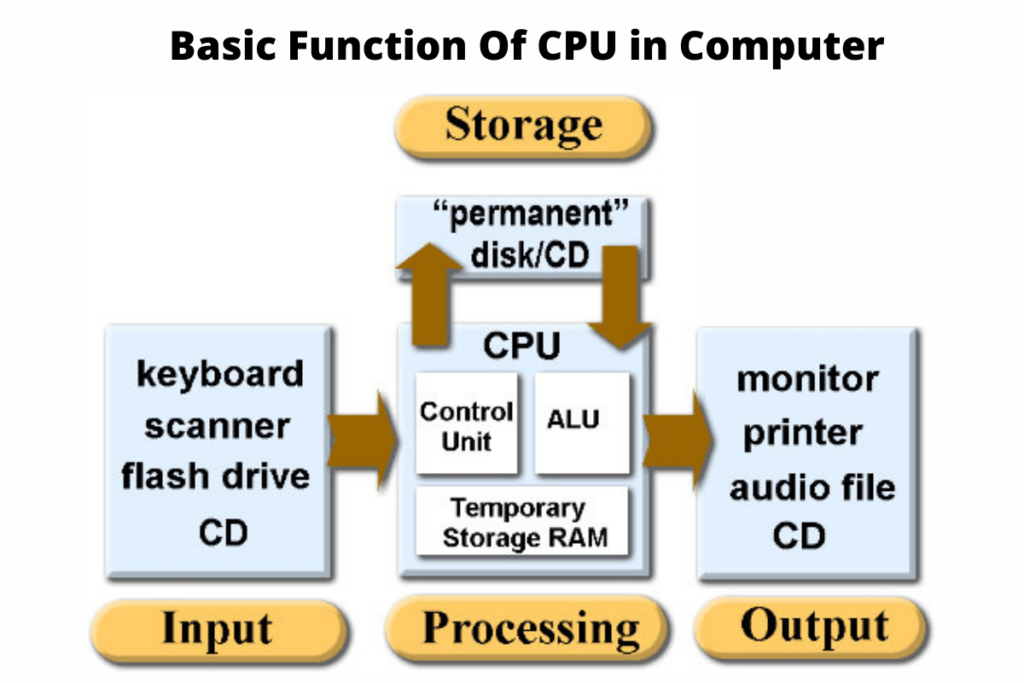
Main functions:
1. Add, subtract, multiply and divide numbers.
2. Numbers to add, subtract, multiply and divide will be done accordingly.
Secondary functions:
1. Anticipate and divide, multiply, subtract, and add numbers before they are wanted.
2. Save (or cache) already calculated numbers.
All these numbers are written in binary form ( 10010100101010010110 etc.)
The instruction is also a binary number. It has 32 digits (ignore the spaces). Think of the 32 digits as 32 bits.. There are other operations as well… but I won’t write a book here 🙂
We will assume that ‘0001’ at the left of our code or instruction is an ‘addition’ function. The following 12 digits will be our first quantity and the last 12 digits will be our second ‘quantity.
If we take a = b + c, then ‘b’ and ‘c’ are our operands.
So there we have it. We encode operations such as a = b + c in a binary number and give it to the CPU.
Components of CPU
The CPU consists of mainly 6 components –
- Clock
- Buses
- Cache
- registers
- arithmetic logical unit (ALU)
- control unit (CU)
All components work together to allow system control and processing control.
Image
Clock
The central Processing Unit consists of a clock that is used to coordinate all of the components of a computer. It sent out a regular pulse that keeps in time (or synchronizes) all the components.
Clock speed is the frequency of these pulses. It is measured in hertz and the Higher the frequency, the more number of instructions can be actively performed at any given time.
Processors typically ran at a rate of between 3 MHz to 5 MHz, that is 3 million to 5 million cycles or pulses per second in the 1980s. Nowadays processors typically run at a rate of 3 GHz to 5 GHz, that is 3 billion to 5 billion cycles of pulses per second.
Buses
A high-speed internal connection is known as a bus. These are used to send data and control signals between the components and the processor.
Three kinds of buses are used –
- Control Bus
Control buses carry control signals from the processor two components of the CPU. It also carries the pulses of the clock.
- Data Bus
Data buses carry the actual data between the components of the CPU and the processor.
- Address Bus
Address buses carry memory addresses from the processor to components like input devices, output devices, and primary memory.
Cache
The cache is a small amount of high-speed RAM i.e. Random Access Memory that is built directly within the processor. The cache is used to temporarily store instructions and data that the processor is likely to reutilize. This lets faster processing as the processor doesn’t have to wait for the instructions and data to be fetched from the Random Access Memory (or RAM).
Registers
These are small amounts of high-speed memory consisting within the Central Processing Unit (or CPU). Registers are used by the processor to hold small amounts of data that are required during the processing like –
- The results of calculations.
- The current instruction that is being recorded.
Various different processes have several different registers for different purposes, but many have some, or all, of the following –
- Accumulator (ACC)
- Current instruction register (CIR)
- Memory data register (MDR)
- Memory address register (MAR)
- Program counter
Arithmetic Logic Unit (ALU)
The Arithmetic Logic Unit (ALU) primarily has two main functions –
- The Arithmetic Logic Unit acts as a gateway between secondary storage and primary memory. The data is passed or transferred between them through the arithmetic logic unit (ALU).
- It performs logical and arithmetic operations (decisions). The Arithmetic Logic Unit (ALU) is where decisions are made and calculations are done.
Control Unit (CU)
The control unit (CU) offers various functions –
- The Control Unit (CU) moves data around the system.
- It also issues control signals that can control hardware.
- It executes, decodes and fetches instructions.
CPU Vs. GPU
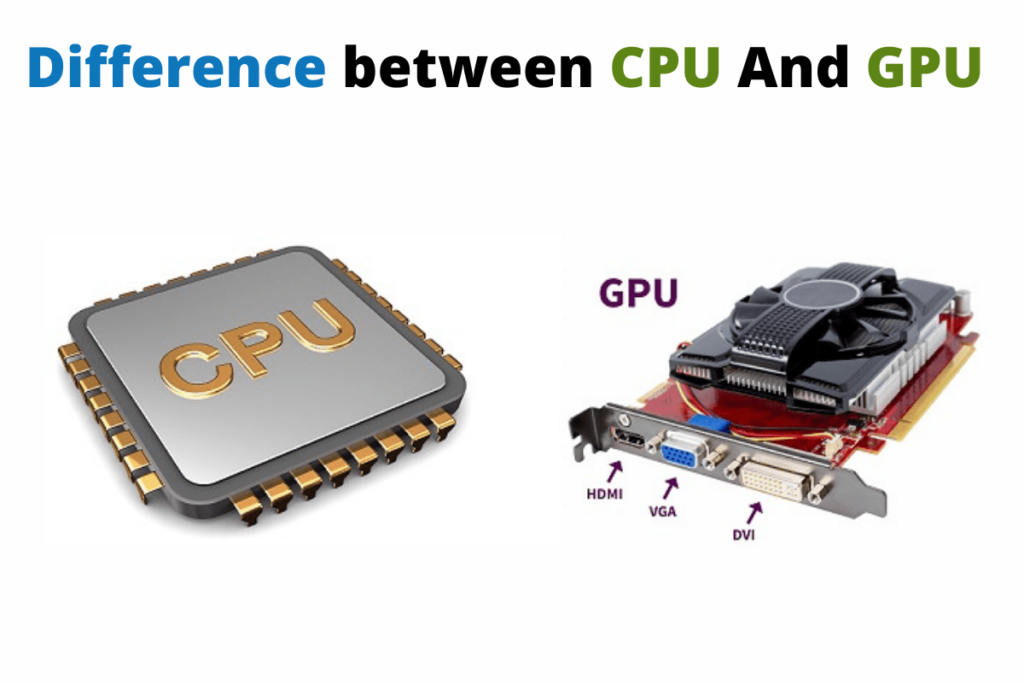
Graphics Processing Unit (GPU)
The Graphics Processing Unit is used to offer images in computer games.
It emphasizes high throughput and is faster as compared to the speed of the Central Processing Unit (CPU).
It is typically incorporated with the electronic equipment for sharing Random Access Memory (RAM) with electronic equipment which is good for the foremost computing jobs.
The graphics Processing Unit (GPU) consists of more arithmetic logic unit (ALU) as compared to the Central Processing Unit (CPU).
Central Processing Unit (CPU)
The Central Processing Unit is called the brain for every ingrained system.
The central Processing Unit (CPU) consists of the Control Unit (CU) for performing instruction branching as well as sequencing and the Arithmetic Logic Unit (ALU) is accustomed quickly to performing the calculations and holding the information.
The Central Processing Unit (CPU) interacts with more components of the computer like output, input, and memory for performing instructions.
The basic difference between the Graphics Processing Units (GPU) and Central Processing Unit (CPU) is that GPU emphasizes highthroughput whereas CPU emphasizes on low latency.
Difference between GPU and CPU
- GPU emphasizes on high throughput whereas CPU emphasizes on low latency.
- GPU is suitable for parallel instruction processing whereas CPU is not suitable for it.
- GPU is not suitable for serial instruction processing whereas CPU is suitable for it.
- GIP contains more weak cores as compared to CPU which only consists of minute powerful cores.
- The speed of the GPU is more than the speed of the CPU.
- GPU requires or consumes less memory as compared to the Central Processing Unit (CPU).
- GPU stands for Graphics Processing Unit whereas CPU stands for Central Processing Unit.
Types of CPU
The central Processing Unit (CPU) is an important element that manages all the commands and calculations that are transferred to other components of the computer and its related peripherals.
The quick speed of the Central Processing Unit obeys to command of the input program.
The components are powerful and dependent when connected or linked to the Central Processing Unit.
The top-leading manufacturers of the Central Processing Units are Intel and AMD. The processors were employed to find the robust and right processor in the past.
The Intel 486 is faster compared to the 386, but after introducing the Pentium processor, all the processors are named such as Athlon, Pentium, Celeron, and Duron.
Several kinds of processor are built in different architectures such as 32-bit and 64-bit with flexible capacity and maximum speed.
The major kinds of Central Processing Units are classified as Deca core, Octa-core, Hexa-core, Quad-core, Dual-core, and Single-core processors which is explained below.
1. Deca-core processor
Deca Core processor is available with 10 independent systems which are deployed to manage and execute the job which is successful as compared to other processors which are developed until now.
If you own a device or a computer with a deca-core processor, then it is the best option.
Many smartphones, nowadays, are now available with Deca core processors at cheap cost and they never become outdated + deca core processors are trending with their new advanced features.
Obviously, many gadgets in the marketplace today are updated with new processors for providing more useful purposes to people.
2. Octa-core processors
Octa-Core processors are developed with 8 different independent cores to execute an effective job that acts rapidly as compared to Quad-Core processors and is efficient.
Octa-Core processor consists of a dual set of quad-core processors which divide various activities between the different types.
Most times, the minimum powered cores are employed to do advanced jobs.
The repaired four sets of cores will be kicked in if there is any requirement or emergency. Precisely, the Octa-core adjusts it accordingly to provide effective performance and is perfectly defined with the dual-code core.
3. Hexa Core processors
It is another multiple-core processor that can execute the job which works rapidly as compared to the dual-core and Quad-Core processors and is available with six cores.
Now, Intel has launched Mintel core i7 with Hexa Core processor and the processes of hex-core is simple for personal computer users.
Today mobile phones are also available with Hexa Core processors.
4. Quad-core CPU
The quad-core CPU is designed with 4 cores on a single CPU and is a refined model of multiple-core CPU features.
It enables defective multitasking and divides the workload in between the cores. It does not signify any single job that is 4 times faster as compared to other operations.
Unless the programs and applications are executed on it by SMT code but not stable and will fasten the speed.
These CPUs are used by people who require to execute different programs simultaneously such as gamers, that are optimized in multiple-core CPUs.
5. Dual-core CPU
This single CPU functions like a dual CPU acting like one and comprises two strong cores.
Dual-core CPU must switch back and forth within a variable array of data streams and it manages to multitask effectively if one or more thread is executed.
The operating system and the running programs must have a unique code known as simultaneous multithreading technology embedded in it to utilize the Dual-Core CPU effectively.
It is quicker as compared to a single-core but not robust as compared to a quad-core CPU.
6. Single-core CPU
It is the oldest type of CPU that is employed and available in most of office and personal computers.
The single-core CPU is not efficient in multi-tasking and can only execute one command.
If more than a single application is executed, it signifies that there is a significant declination in performance. If one job has started, then the second operation must wait until the first operation is finished.
The performance of the computer is drastically reduced when it is fed with multiple operations. The performance of the CPU is totally based on its clock speed by measuring its power.
Full Form of CPU is Central Processing Unit
Full Form of CPU is Central Processing Unit
The full Form of CPU is Central Processing Unit
CPU stands for Central Processing Unit
CPU contains Arithmetic Logic Unit (ALU) and Control Unit (CU)
CPU long form
Long-form is Central Processing Unit (CPU)
Read More full form
Full-Form of ATM
Full form of Computer